Child lock on a Bosch washing machine
 Having the child lock turned on on a Bosch washing machine is a big help - the machines are protected from the “invasion” of children and wash in a program set by adults. The problem is that many people activate the protection by accident, and then cannot remove it. As a result, the machine remains locked, not responding to user commands. It is almost impossible to disable the child lock using the random method. There are specially designed algorithms for this.
Having the child lock turned on on a Bosch washing machine is a big help - the machines are protected from the “invasion” of children and wash in a program set by adults. The problem is that many people activate the protection by accident, and then cannot remove it. As a result, the machine remains locked, not responding to user commands. It is almost impossible to disable the child lock using the random method. There are specially designed algorithms for this.
About standard control panel lock
There are several reasons why your washing machine may lock, and the child lock feature is just one of them. As a rule, there are no problems with the normal use of this option: the dashboard is “frozen” only during washing. Only the start button remains active so that, if necessary, you can urgently pause the started cycle. The main thing is to use the panel lock strictly in the given sequence:
- turn on the washing machine with the start button;
- use the toggle switch to select the desired program;
- activate blocking;
- start the cycle by clicking on “Start”;
- wait for the end of the cycle;
- remove child lock;
- turn off the machine.

If the pattern is violated, the washing machine becomes more blocked. If you turn off the machine without first removing the child lock, starting a new cycle will be problematic: the system will not allow you to set the program. It will also not be possible to deactivate the function - pressing the same keys will no longer work.
The child himself can turn off the machine with the protection turned on. When the function is activated, the board stops responding to all buttons except the power button. Therefore, the machine is not protected from complete shutdown, nor is it protected from subsequent blocking.
On Bosch washing machines, the child lock must be removed before turning off the equipment, immediately after the end of the cycle.
However, there is no need to panic. To unlock the washing machine, you need to return the machine “back” - start the previously selected mode. As soon as the programmer sets the previous program, a “key” will appear on the display. Then we hold down the keys with which the protection was set.
Which keys to press to unlock depends on the Bosch model:
- Bosch Logixx 8 (open the drum, click on “Options” and hold until a characteristic squeak is heard and the protection is removed);
- Bosch Maxx 5 (press the “Start/Pause” button for 6-8 seconds and wait until the key image goes off on the display);
- Bosch WAS 20443 (hold “Start/Pause” until it beeps and the lock is turned off).
On some Bosch models, other buttons are provided to activate protection against accidental pressing. In order not to waste time selecting the right combination, it is better to read the corresponding section in the factory instructions of the washing machine.
Removing the error on Bosch Classixx
A system error can also lead to the dashboard being blocked. In this case, “children’s” combinations will not work - the fault code is reset in a different way. What’s more difficult is that each Bosch line has its own algorithm. So, on Bosch washing machines of the Classixx series (Classixx 5, Classixx 4 and Classixx 3), reset occurs according to the following scheme:
The Bosch washing machine locks the dashboard when the self-diagnosis system is triggered - the display shows the error code that occurred.
- press the “Start/Pause” button and hold;
- Without releasing the start button, turn the programmer from the “Off” position. counterclockwise by two points (to the “Intensive” mode);

- after 2-3 seconds, release the start button;
- look at the dashboard (all the instrument lights should blink, or the duration of the selected mode will appear on the display).
Models from the Classixx line are considered quite capricious. Sometimes the board installed on them misses user commands, reacting late. If you fail to reset the error the first time, you should try again until the bitter end.
Removing the error on Maxx 5
To disable the panel lock on Bosch Maxx 5 washing machines, you must proceed differently. Moreover, the presence of a display does not matter - on any model in the series the error is reset the same way. The main thing is to start the reset on the machine connected to the mains: the code on the display or all the indicators on the device should light up. The procedure is as follows:
- set the programmer to the “Off” position or "0";
- move the selector to the “Spin” position;
- press the “Drum speed” button (located under the spin speed scale) and hold it;
- Without releasing “Revolution”, move the toggle switch to the “Drain” position;
- wait 3-5 seconds and release the “Speed” button;

- Immediately scroll the selector to the “Super Fast 15” program;
- After 2 seconds, return the programmer to the “Off” position. (“0”) by turning the toggle switch counterclockwise.
On Bosch washing machines of the Classixx series, the lock is removed through the start button and programmer!
As a result, the error will be reset and the dashboard will be unlocked. If the reset does not work the first time, it is recommended to repeat the manipulations until the failure is reset.
Reset error on Logixx 8
The dashboard is blocked when the diagnostic system is triggered on Bosch Logixx 8 washing machines. After the code is displayed on the display, the machine does not start washing even after the cause of the breakdown has been eliminated.To start a new cycle, you will have to first reset the error. The instructions are as follows:
- connect the machine to the electrical network;
- press the power button;
- move the programmer to the “Spin” position;
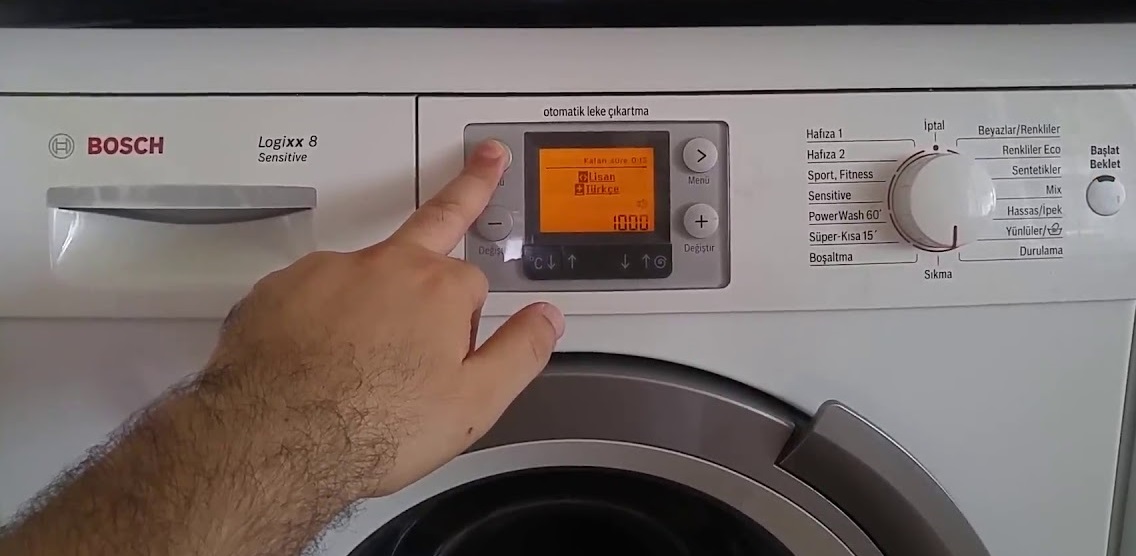
- wait 2 seconds, after which the machine will beep and an error code will appear on the display;
- press the button with the arrow pointing to the left (it is located near the display) and, holding it, count exactly 4 seconds;
- Without releasing the arrow, quickly turn the program selector to the left to the “Drain” position;
- release the arrow and turn the programmer to the “Off” position.
Usually the error is cleared the first time if everything is done correctly. Afterwards, it is recommended to reboot the system - disconnect the washing machine from the power supply and start again. Then the machine will be ready for washing.
Attempts to reset an error on a Bosch washing machine without eliminating the cause of the failure are fraught with a serious system failure.
It is important to understand that resetting an error is only effective when eliminating the breakdown that caused it. It is necessary to carry out diagnostics, identify the cause of the malfunction and repair the machine. Attempts to reset the self-diagnosis system without repair will aggravate the situation - the board may cause a serious failure.
The dashboard on Bosch washing machines is locked when the child lock is activated or when a system error occurs. In any case, you won’t be able to ignore the problem—you’ll have to first “wake up” the device.
Interesting:
Reader comments
- Share your opinion - leave a comment
Categories
Washing machine repair


For buyers

For users

Dishwasher






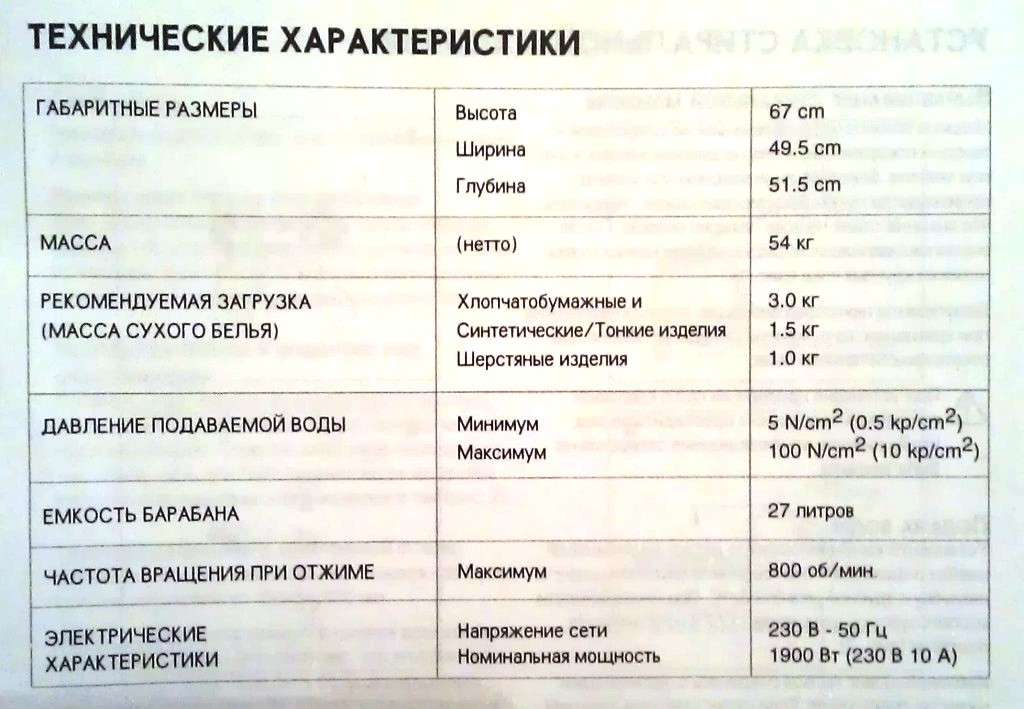










Add a comment