Snowflake on Bosch dishwasher
 The icon with a snowflake, which is sometimes mistaken for a star, lights up on the control panel of the dishwasher almost most often. Therefore, if a snowflake burns on a dishwasher, then there is no reason to worry, but to replenish household chemicals, which we will now discuss in detail.
The icon with a snowflake, which is sometimes mistaken for a star, lights up on the control panel of the dishwasher almost most often. Therefore, if a snowflake burns on a dishwasher, then there is no reason to worry, but to replenish household chemicals, which we will now discuss in detail.
Why is this light bulb needed?
If you have been washing dishes regularly for a long time, and one day you suddenly notice that a snowflake is burning on your Bosch dishwasher, then it’s time to add household chemicals to the rinse aid compartment. This product is necessary to prevent streaks on freshly washed dishes. Without it, you can use the “home assistant” just fine, but with the rinse aid, the washing result will be close to ideal.
The manufacturer recommends pouring the rinse aid up to the special mark in the compartment - this way there will be enough chemicals for several washes at once before it runs out and the indicator on the panel lights up again. If you don’t want to use rinse aid, but a burning light with a snowflake icon annoys you, then as an experiment, you can pour plain water into the compartment so that the indicator finally goes out, but it’s better to just ignore the light and use the dishwasher strictly according to the instructions.
Designations on a Bosch dishwasher
Modern Bosch dishwashers have a lot of icons that are difficult to understand without an official user manual or detailed instructions from the Internet. We have compiled the following list specifically for those who do not have a manual at hand, but need to understand the indicator here and now.
- The pan icon with stand means that the intensive dishwashing mode is selected, lasting approximately 120 minutes at a temperature of 70 degrees Celsius.
- The icon of a cup with a plate or the word “Auto” is the classic mode of washing dishes in water heated from 45 to 65 degrees.
- “Eco” means a mode in which the PMM first rinses the dishes and then washes them in water heated to 50 degrees.

- Wine glass sign with a cup on a stand and arrows - quick wash in half an hour in warm water.
- Pictogram with a shower of water droplets – a program with pre-cleaning and rinsing before washing.
- The letter “H” with a plus means adjustment of the working cycle duration.
- The wine glass icon means a delicate washing mode, suitable for crystal, porcelain and other fragile items.
- A clock icon with arrows pointing to the right is a key to cut the washing time in half.
- “1/2” – half load, a function for saving about 30% of resources.

- Baby milk bottle icon - mode for disinfecting dishes in extremely hot water conditions.
Do not lean in front of the wash chamber while opening the door - hot steam can cause serious burns.
- Pictogram of a pan with rocker arms in a square - operating cycle for utensils in the lower basket at the highest temperatures.
Finally, you can study the auxiliary indicators, where the previously described snowflake is also located. Here you can also find unusual pictograms.
- The brush icon is a symbol of washing.
- “End” – reports the end of the current work cycle.
- Tap icon - indicates the supply of liquid to the washing chamber.
- The sign of two wavy arrows indicates a special salt in the ion exchanger.
Remember the described pictograms, or save this list for yourself, so that you always understand what exactly your Bosch dishwasher is trying to communicate.
Different lights are blinking
Flickering icons on the control panel sometimes indicate not the selected duty cycle or current status, but a breakdown or serious malfunction of the electronics. To understand what a particular signal means, study the list of possible problems.
- If the brush icon on the machine is flashing, then most likely the lower tray is filled with water, which is why the aquastop protection has activated, activating the block. To fix this problem, you need to hold down the “Start” button for three seconds, disconnect the dishwasher from the electricity and wait a few minutes. After a pause, you can turn on the equipment again, which will continue to work normally if the problem was a system failure.
- When the faucet icon is flashing, this may indicate a water supply problem that has interrupted the current work cycle. The water supply could be interrupted due to a closed valve or low water pressure from the water supply. If the faucet indicator and “End” say at the same time, then either the same Aquastop protective system has worked, which blocked the flow of water into the machine, or the PMM control board is damaged.
- If all the lights on the control panel are activated and blink regularly at once, then either a separate unit of household appliances is damaged, or the control board is faulty. This usually happens after moisture gets into the “brain” of the Bosch dishwasher. You can try to restart the dishwasher, but if this does not help, then you should not try to restore the board yourself - for this it is better to call a service center specialist.

- When the icon responsible for the drying mode lights up and is actively blinking, the machine is encountering problems with draining the waste liquid. To fix the problem, you need to check the drain hose and make sure that it is not bent, there is nothing standing on it and there are no blockages inside it.
Another common problem is the dishwasher’s lack of response to any user commands. This could happen due to an electronic failure or a blockage that caused the keys to stick or sink. The latter is easy to deal with - you just need to clean the keys and try to start the washer again.
Interesting:
Reader comments
- Share your opinion - leave a comment
Categories
Washing machine repair


For buyers

For users

Dishwasher






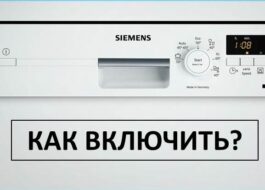










Add a comment