Error F09 in the Indesit washing machine
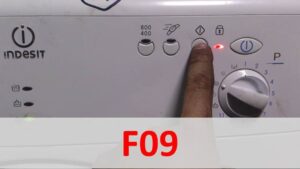 An interesting error F09 in an Indesit washing machine indicates a software failure. In such a situation, in order to return the equipment to functionality, you will have to reflash it. Is it possible to do this yourself?
An interesting error F09 in an Indesit washing machine indicates a software failure. In such a situation, in order to return the equipment to functionality, you will have to reflash it. Is it possible to do this yourself?
Solving the upcoming problem is not so easy; you will need to download the necessary software and buy a programmer. You also need to have at least a little understanding of electronics. If you have no knowledge in this area, it is better to entrust the work to a master. If you want to solve the problem yourself, follow the instructions below.
Looking for a machine barcode
Each Indesit automatic machine has its own barcode. There is an information sticker on the front, behind the hatch door. The nameplate contains all the information about the washing machine that you need to study before undertaking repairs to the device. The label states:
- model SMA Indesit;
- machine serial number;
- product code.
You need to select software for your washing machine based on the main characteristics of the model indicated on the nameplate.
The model of an automatic machine is designated as a set of letters and numbers. Each code contains information about a specific SMA Indesit. It is encrypted there:
- washing machine series;
- download type;
- type of control and indication;
- maximum loading weight;
- maximum permissible spin speed;
- build region.
Each washing machine has its own serial number. A unique code is assigned to the device by the manufacturer at the factory. The identifier allows you to “identify” each SMA.
You can also see the product code on the information sticker. This is also information about the model of an automatic machine, simply interpreted in an eleven-digit number.The data will also be needed when searching for suitable firmware.
Having decided to reset the F09 fault code yourself by reflashing your SMA, copy all the information from the nameplate onto a piece of paper. You can take a photo of the sticker if you feel comfortable using your phone. It is important not to make a mistake with any number or letter, otherwise you will download the wrong software.
Where can I download the appropriate firmware?
The most important step is to find the software that is suitable for your SMA model. Washing equipment repair technicians recommend downloading software from the website bineep.ru. The database is free, where you can find firmware for any automatic machine.
The site's interface is quite simple, even an ordinary user will find it easy to understand. The model of the washing machine is indicated in the search line. Information is indicated without spaces. If the designation contains “.” or “/”, you need to put them.
After entering the model name, double-check the combination of letters and numbers. Next, click the “Find” button. After some time, the site will display the software suitable for your washing machine.
Incorrectly selected software can lead to complete failure of the washing machine.
If the database provides several firmware options, look at the serial number and product code. Sometimes the site reports that certain software is used for models whose serial number is up to such and such a value, and other software is after. Therefore, carefully study all the characteristics of your SMA presented on the nameplate.
After selecting the firmware, download it to your computer. After this, you can begin the actual repair of the washing machine. Let's figure out what to do next.
Flashing the SM correctly
You can reflash the Indesit automatic machine at home, without contacting a service center. However, you need to fully and completely understand the issue, understand what actions will have to be performed, and evaluate your own strengths. During the work you will need:
- programmer;
- BY;
- computer.
Some SMAs cannot be re-flashed by the control module. Authorized software requires hardware from more expensive brands. Fortunately for Indesit owners, these machines are quite easy to reinstall.
A programmer is a special device with which the control unit of an automatic machine is interfaced with a computer. To flash the Indesit washing machine, the most primitive device, for example, from the manufacturer USBDM, is suitable. You can order it on the Internet.
The next stage of repair is dismantling the control module. To remove the electronic unit from the washing machine, you will need:
- de-energize the automatic machine;
- close the valve responsible for the water supply;
- disconnect the drain and inlet hoses from the housing;

- pull out the powder receptacle;

- remove the top cover of the SMA housing;

- Unscrew the screws holding the control panel of the washing machine;
- Having dealt with the latches, disconnect the device from the body;

- take a photograph of the wiring diagram for the control board, disconnect the chips;
- move the tidy to the side;
- remove the control module, having dealt with the fasteners securing it.
The control module must be placed on the table, near the laptop. Next, one output of the programmer is connected to the computer connector, the second - to the electronic unit. Then you need to download the drivers.
Be sure to check whether the computer recognizes the devices connected to it. Go to the “Start” menu, then select the “My Computer” section.The devices that the laptop “sees” should be displayed there.
The name of the programmer will be displayed in the “USBDM” section. You can check that the control module is also recognized by going to the “Target” tab. There, in the “Device Selection” folder, the number of the main electronic module of the SMA will be displayed.
The next stage of repair is transferring the firmware downloaded to the laptop and a suitable driver to the programmer. The algorithm of actions will be as follows:
- “fail” to the “Target” tab;
- click the “Load Hex Files” button to start downloading the firmware;
- launch the installed software by clicking “Program Flash”.
Next you will have to wait. Reinstalling the SMA control module can take several hours. If the process is completed and no errors are displayed, then the firmware was completed correctly. You can disconnect the board from the programmer and begin assembling the automatic machine.
Assembly is carried out by analogy. First, the control module is put in place and secured with latches. Next, all wiring is connected to it. At the end the dashboard and top cover are attached. Afterwards, be sure to run a test cycle. If during washing the fault code no longer appears, then everything was done correctly.
Interesting:
Reader comments
- Share your opinion - leave a comment
Categories
Washing machine repair


For buyers

For users

Dishwasher



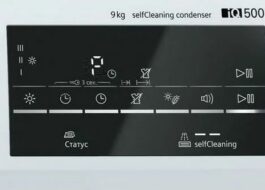












Add a comment