Error F15 on an Indesit dishwasher
 There are so many fault codes in modern household appliances that you can encounter new errors even after years of active use of the device. Error F15 in the Indesit PMM informs housewives that there is a problem in the virtual sensor data, that is, the signals coming from sensors W and D do not match. In old-style technology, this situation will be described by error A15, or by the blinking of four LEDs on models without a display. Most often, the situation arises due to the fact that either there is no drainage of the waste liquid, or there is no message about the completion of the drainage, or the dishwasher control board cannot communicate with the water heating element. Let's figure out what you need to check to fix the problem yourself.
There are so many fault codes in modern household appliances that you can encounter new errors even after years of active use of the device. Error F15 in the Indesit PMM informs housewives that there is a problem in the virtual sensor data, that is, the signals coming from sensors W and D do not match. In old-style technology, this situation will be described by error A15, or by the blinking of four LEDs on models without a display. Most often, the situation arises due to the fact that either there is no drainage of the waste liquid, or there is no message about the completion of the drainage, or the dishwasher control board cannot communicate with the water heating element. Let's figure out what you need to check to fix the problem yourself.
Start by resetting your dishwasher
First of all, you can eliminate the error code by simply rebooting the system. This will help in a situation where a normal program failure is to blame, due to which the “home assistant” does not require complex repairs or replacement of key components. What to do in this case?
- Press the Start key for about 3 seconds and release.
- Wait about 10 seconds and unplug the dishwasher from the outlet.

- Wait about 30 more minutes, and then reconnect the equipment to the network.
- After 10 seconds, try turning on the Indesit dishwasher and starting the cycle.
If this helped eliminate error F15, then you are in luck, because further manipulations are not necessary, and you can continue to use the equipment as normal. If the error code appears on the display again, you can try rebooting the device twice more.If in this case nothing has changed, then you need to proceed to a thorough check of the device.
Cleaning the dishwasher from dirt
Very often, error F15 can be reset by cleaning the Indesit PMM garbage filter. This happens because the garbage filter, which is located at the bottom of the washing chamber, becomes clogged and prevents the waste liquid from draining. To find the element, you need to remove the lower dish basket and inspect the bottom directly under the basket.
It is recommended to clean the filter element at least once a week, because this will eliminate not only unpleasant odors, but also mold that appears there. And most importantly, dirt prevents water from leaving after washing, first slowing down the drain rate, and then completely blocking it. What should I do to clean the garbage filter?
- Remove all water from the wash chamber using a cloth or sponge.
- Remove dirt that remains near the debris filter.

- Remove the filter cover by turning it counterclockwise.
- Remove the filter assembly and rinse it under a powerful stream of hot water.
If the dirt has become too deeply embedded in the element, you can soak it in a citric acid solution for several hours.
- Wait for the part to dry, and then return it to its seat.
The described steps will help you thoroughly clean the filter and eliminate drainage problems. However, the filter itself is not the only thing that needs to be processed as part of this “home assistant” cleaning. Additionally, the hole with the mesh filter should be cleaned.
- Remove any debris from the surface of the drain.
- Remove the parts from the drain and then cover the hole with tape to keep debris out.

- Clean the components of the assembly using a sponge.
- Be careful not to dislodge the rubber seal during cleaning.
If you cannot clean this element with your own hands, then you can also use citric acid or a solution with table vinegar.
The drain pump is not working satisfactorily
The annoying error F15 can also appear due to the drain pump, which pumps used water from the washing chamber into the sewer. It can either burn out due to intense use or sudden changes in the network, or it can simply become clogged like a garbage filter. In any case, to check the element, you need to take it out.
- Place the Indesit dishwasher on the floor.
- Remove its tray to gain free access to the key components of the PMM.
For convenience, you can try to remove not the pallet, but the side wall, which some repair service experts recommend doing.
- Remove the drain pump, having first disconnected the wiring and pipes from it.
- Just in case, take a few photos of the correct connection of the wires so that you can use a clear example during reassembly.

- Check the movement of the pump impeller - all blades should rotate freely without the slightest difficulty.
- If dirt or foreign objects, such as food debris or broken glass, interfere with the free rotation of the impeller, they must be carefully removed, and then the pump is installed in its place.
If it turns out that the blades are intact and not blocked by debris, then all that remains is to check the pump itself. To do this, you will need a multimeter set to resistance measurement mode. If the resistance is about 200 ohms, then the pump is ok, so you need to go to the next check points.If the resistance is seriously different, then the reason for the lack of drainage is precisely this unit, which will have to be replaced, since it is impossible to restore it.
Everything converges on the control module
Finally, it remains to check the control board of the Indesit dishwasher. A common cause of error F15 is the dishwasher control module, which, due to an open circuit, simply cannot communicate with the heating element. It is impossible to carry out a complete diagnosis and repair the board without special knowledge and experience, so even many service center specialists do not undertake the repair of this element.
The control module is considered a kind of “brain” of the entire system, which receives and transmits signals to all key components of the Indesit dishwasher. The board is relatively small, but consists of many chips, semiconductors and other important parts. Usually it is not the entire module that breaks, but one small part of it. Most often, damage is easy to detect; all you need to do is follow our instructions.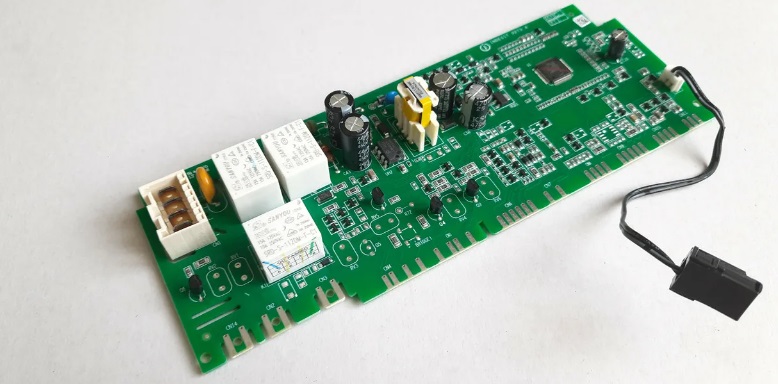
- Disconnect the “home assistant” from all communications.
- Open the washing chamber door.
- Remove the fixing screws at the ends of the door, as well as on its back side.
- Divide the door into two parts by removing the top half.
This way you will have free access to the PMM control board. There is no need to disconnect the wiring and remove the element; just inspect it carefully. Examine the module for deformed areas, carbon deposits and other damage. If visually everything is in order, then it is better not to try to continue the check, but to entrust the diagnosis to a repair service.
Under no circumstances should you disassemble the Indesit dishwasher with your own hands if the official warranty is still valid for the household appliance, otherwise you will void it by your actions. When the warranty is still active, it is better to take the device to a service center so that professionals can take care of the machine. Otherwise, you can try to reset the F15 error yourself.
Interesting:
Reader comments
- Share your opinion - leave a comment
Categories
Washing machine repair


For buyers

For users

Dishwasher

















Add a comment