Resetting your Indesit dishwasher
 Dishwasher freezing is a common occurrence and may not be related to a device failure. Sometimes this can happen due to an insignificant system failure, which can be corrected by simply restarting the device. Today we will tell you how to restart your Indesit dishwasher, and what to do if this does not fix the unpleasant problem.
Dishwasher freezing is a common occurrence and may not be related to a device failure. Sometimes this can happen due to an insignificant system failure, which can be corrected by simply restarting the device. Today we will tell you how to restart your Indesit dishwasher, and what to do if this does not fix the unpleasant problem.
Let's reset the settings
Rebooting the Indesit home assistant is an elementary process, for which one single button is responsible. To do this, you need to use the key responsible for launching the program, which is located on the control panel of household appliances, and is most often called “Start-Reset”.
The word “Reset” is not always found on the panel, as sometimes the button is called “Start-Pause”.
Next, you need to press the found button for about 5 seconds, after which the machine will reboot. One long and two short beeps will indicate that the reset procedure has started.
If you have an older Indesit dishwasher that does not have a reset button, you will need to locate the power button and program selector knob. Next, you will have to move the handle to the neutral position and press the “Power” key. After this, the device can be restarted. A successful launch will indicate that the device was rebooted successfully.
Restart didn't help
If you followed the tips from the previous section, but the dishwasher still starts working normally, it means the equipment is faulty. In this case, you need to carry out diagnostics to understand the problem and whether you can fix it yourself. To prevent this from happening, you should not forget about prevention, safety precautions, as well as compliance with all operating rules, including those related to the correct installation and configuration of household appliances.
When you regularly follow all safety measures and properly care for the machine, but it still starts to malfunction, then there is clearly a problem with the device. There are many typical dishwasher breakdowns, but we will highlight the most popular ones.
- The equipment stopped turning on. First check the power and water supply. Perhaps the circuit broke after a short circuit, which was caused by a circuit breaker. In such a situation, you can try to unplug the cord from the outlet for a minute, and then plug it in again, turning on the “home assistant”.
- Water appeared under the apparatus. This happens due to damage to the discharge or drain hoses, due to a malfunction of the lower sprayer, or if the permissible water level has been exceeded. You shouldn’t rule out skew of the dishwasher, which must always be installed level.
- The equipment began to wash dishes poorly. The reason may be in the sprinklers, the holes of which could be clogged with food and grease. The fix is simple - clean the holes yourself.

- The water has stopped heating, so all the dishes are washed in cold water. If this happens, check the water heating element, as well as the control board, which may be faulty.
- Noise occurs during washing. This is a sign of wear on the pump, or another signal that the machine was installed incorrectly.
- The dishes dry poorly or do not dry at all. This usually happens when cutlery is placed too close to each other.
We have looked at the main problems that may arise in the operation of an Indesit dishwasher. Take good care of your “home assistant” after each working cycle, use only high-quality detergents, and in case of a breakdown, return to this page and troubleshoot according to our instructions.
Interesting:
1 reader comment
Add a comment Cancel reply
Categories
Washing machine repair


For buyers

For users

Dishwasher


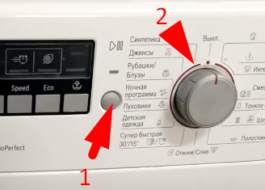














Thank you, kind man!
What would I do without you!