Rebooting the LG washing machine
 Sometimes users need to restart their LG washing machine. This is a standard procedure that you should not be afraid of. There is nothing complicated about restarting; we’ll tell you why it might be needed and how to do it correctly.
Sometimes users need to restart their LG washing machine. This is a standard procedure that you should not be afraid of. There is nothing complicated about restarting; we’ll tell you why it might be needed and how to do it correctly.
When is a restart required?
Emergency stopping of the automatic machine by restarting the washing machine is allowed only in extreme cases. The manufacturer does not recommend stopping the cycle unless there is a reason to do so. The device can be restarted when:
- the machine froze while the program was running and a fault code appeared on the display;
- while the machine was operating, the power supply was suddenly cut off;
- the user urgently needs to interrupt the cycle (this need arises, for example, if a wallet, passport, smartphone or small object that can damage the equipment gets into the drum of the machine from the pockets of clothing);

- the owner urgently needs to change the washing mode. For example, if a high-temperature program was selected for hair care.
In these situations, a reboot will be justified. The procedure should be performed according to the instructions. We'll tell you how to restart an LG washing machine.
Restarting correctly
The vast majority of LG models do not have a dedicated reset button. Therefore, many users, having decided to urgently interrupt the cycle or see that the washing machine has frozen, simply unplug the power cord from the outlet. Then they wait a few minutes and restart the equipment.
This shutdown method is the most dangerous. This method is allowed only if the equipment stops responding to pressing the control panel buttons. A sudden loss of power can lead to failure of the control module of the automatic machine.
Now it is clear that rebooting the machine by unplugging the cord from the outlet should only be used as a last resort. More “gentle” options are also available. We'll tell you how to properly restart the “home assistant”.
First of all, click on the “Start/Pause” button. In most cases it remains working. Then use the program selector to select “Spin”, adjust the number of revolutions by setting “No spin”, and start the machine again with the “Start” button. The machine will drain the water and calmly complete the cycle. This will give you access to the drum so you can safely remove the laundry.
Sometimes the “home assistant” freezes and stops responding to “Start/Pause”. Then you will have to restart the LG washing machine using the power button. Pinch it and hold it for a few seconds. The machine should turn off.
After the washing machine turns off, wait 15-20 minutes and only then try to start the equipment.
Then there are two possible scenarios for the development of events. The most successful one is if after rebooting the machine starts, it calmly lets you choose a program and washes things as usual. But even if the error code is not displayed again, it is better to activate self-diagnosis and find out what failure occurred in the system.
The second option is that the machine started after a reboot, but it does not allow you to select a washing program, and a fault code appears on the display. Then you will have to turn off the machine again and drain the water from the system through the garbage filter. The algorithm of actions will be as follows:
- check that the washing machine is de-energized;
- turn off the valve responsible for supplying water to the machine;
- cover the floor around the machine with dry rags;
- place the basin under the front wall of the machine, in the area where the garbage filter is located;
- Unscrew the lid of the “trash can” half a turn, wait until the water flows into the basin;
- Pull out the drain filter completely and collect the remaining water in a container.
LG washing machines have a special hose next to the garbage filter used for emergency drainage of water from the tank. Therefore, in order not to unscrew the filter element, you can simply remove the plug from the tube and the liquid will also flow into the basin.
After 3-5 minutes, the machine door should automatically unlock. You can safely remove things from the drum and begin diagnosing the washing machine. You can decipher the error code indicating a breakdown using the instructions for the equipment.
The hatch didn't open
Sometimes an error on the display indicates a breakdown of the door locking mechanism. In such a situation, even after draining the water from the system, the machine does not unlock automatically. You will have to open the hatch yourself. Do not pull the handle with force - it can easily be damaged. An ordinary thin rope or fishing line will help to open the sash.
Before you try to open the machine door with your own hands, make sure that the equipment is de-energized and there is no water in the drum.
The algorithm of actions will be as follows:
- take a thin rope, its length should be 25 cm greater than the circumference of the door;
- insert the cord into the gap between the hatch and the wall of the housing;
- pull the rope perpendicular to the floor;
- Pull the ends of the lace firmly.
If you don’t have rope or fishing line at hand, you can open the machine using a thin spatula. The tool must be inserted into the gap between the housing wall and the door, in the area where the lock is located. Then you should feel the “tongue” of the mechanism and press on it.By moving the hook, you can open the hatch.
Afterwards you will have to repair the “home assistant”. If the problem is with the hatch locking device, the part will need to be replaced. Sometimes the reason lies in the breakdown of elements of the locking mechanism; here the scope of work will be different.
Interesting:
Reader comments
- Share your opinion - leave a comment
Categories
Washing machine repair


For buyers

For users

Dishwasher


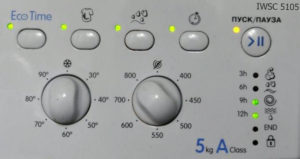
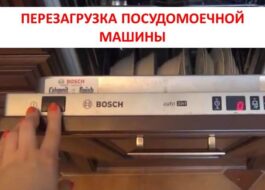

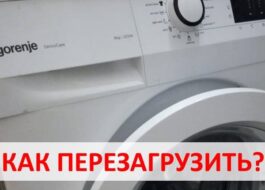











Add a comment