Timer mode in an LG washing machine
 Sometimes it happens that a lot of dirty laundry has accumulated, and it is not possible to start washing at the moment. To help the housewife get out of the situation, there is a timer mode in the LG washing machine. Using it, you can load laundry into the drum, pour the necessary detergents into the compartments and calmly go about your business. The washing machine will turn on and stop at the right time. In the article we will look at how useful this mode is and how to set the timer correctly.
Sometimes it happens that a lot of dirty laundry has accumulated, and it is not possible to start washing at the moment. To help the housewife get out of the situation, there is a timer mode in the LG washing machine. Using it, you can load laundry into the drum, pour the necessary detergents into the compartments and calmly go about your business. The washing machine will turn on and stop at the right time. In the article we will look at how useful this mode is and how to set the timer correctly.
How does this mode work?
In order not to start washing immediately, but after a certain time, LG washing machines have a timer mode. It allows you to delay the operation by 3 to 9 hours, and in some modern models even by 19 hours. Very convenient, load your laundry in the evening, set the right time and go to bed peacefully. In the morning, the washing machine will turn on, wash according to the specified program, and all that remains is after breakfast to hang out the clean clothes to dry. This mode is very easy to use.
- Load the drum.
- Fill the compartments with detergents.
- Set the desired program.
- You turn on the timer for the time you want to postpone the wash.
For example, you load laundry in the evening at 23.00, which should be clean by 8.00 in the morning. As a result of simple calculations, we find that everything needs to be completed on time in at least 9 hours. In accordance with the operating instructions, the timer shows the end time of the wash (stage). Therefore, we turn on the function for 9 o’clock, and at 8 am we take clean things out of the drum.
How to set a timer?
Delay is a convenient function, the main thing is to know how to set the timer correctly, otherwise it will be just an unnecessary addition that you never use and don’t understand why it is even needed. The operating algorithm is as follows:
- turn on the “power” button;
- select the timer mode (dial symbol), press the required time;
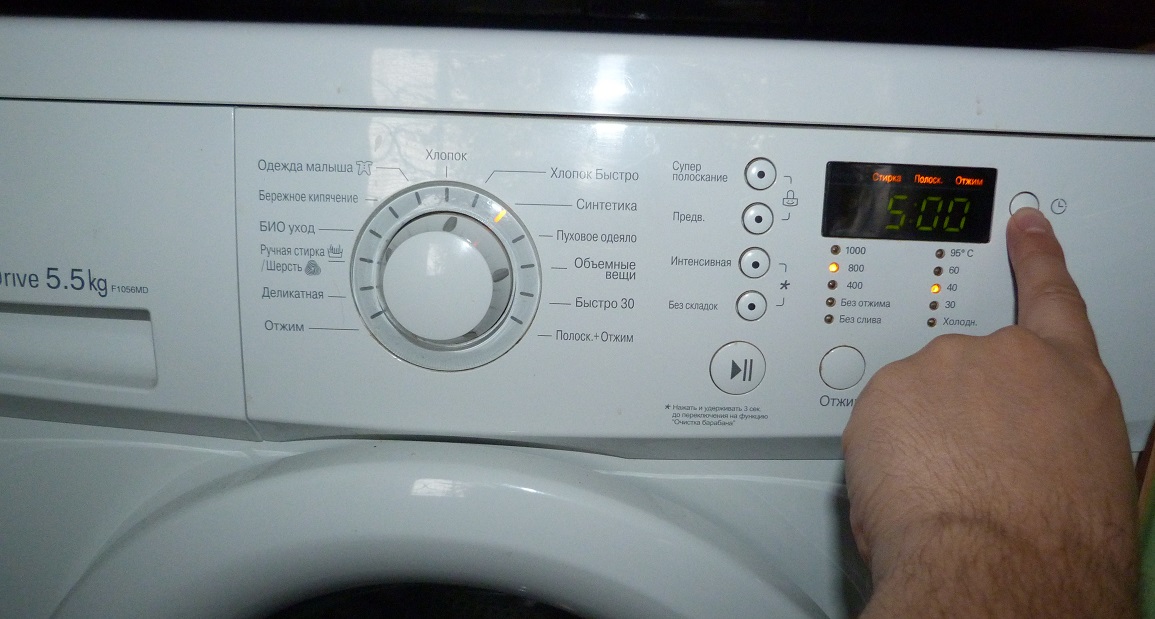
- one press corresponds to 3 hours of delay, respectively, if you need to start washing after 9 hours, press three times, after 6 – twice;
- start the timer with the Start/Pause button;
To turn off the timer, simply press the “Power” button again.
Important! Delay values can be set for the entire cycle or for a specific stage. For example, spin, rinse or drain only.
Display on machines without a display
In LG washing machines that have a display, the delay is displayed on the screen, but in models without it everything is a little different. On the operating panel in such washing machines there is a scale with lights that allows you to control the operation of the timer and programs. Next to each light bulb, the delay time is indicated in numbers, and the washing processes (stages) are indicated by symbols. After the timer is set, the light next to the selected time begins to blink. If a delay of 9 hours is set, then at first the indicator near the number nine will blink, after 6 hours the indicator above the 6 o’clock will blink, and after another 3 hours, the light next to the number three will blink. Immediately when the program starts, the light lights up uniformly green next to each stage.
In LG models with a display, each stage is displayed on the screen with corresponding indicators. In washing machines without a display, three lights start blinking when turned on.After selecting the desired washing mode, the one that indicates this stage remains on. You can turn the program on or off using the “Start/Pause” button.
Interesting:
Reader comments
- Share your opinion - leave a comment
Categories
Washing machine repair


For buyers

For users

Dishwasher



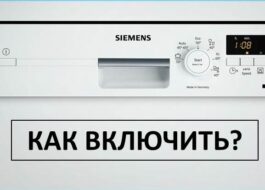


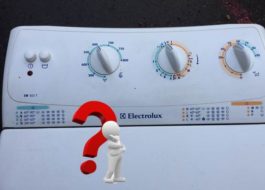










Add a comment