Self-diagnosis of the Atlant washing machine
 The self-diagnosis system of the Atlant washing machine greatly helps the modern washing machine user. Now, if there are problems with starting the machine, there is no need to sort through all the components and spare parts - the control board automatically records all failures and displays an error code on the screen. All that remains is to decipher the combination and carry out the appropriate repairs. You can also run diagnostics on your own initiative. We suggest you figure out how to activate the test mode and what codes the equipment uses to report breakdowns.
The self-diagnosis system of the Atlant washing machine greatly helps the modern washing machine user. Now, if there are problems with starting the machine, there is no need to sort through all the components and spare parts - the control board automatically records all failures and displays an error code on the screen. All that remains is to decipher the combination and carry out the appropriate repairs. You can also run diagnostics on your own initiative. We suggest you figure out how to activate the test mode and what codes the equipment uses to report breakdowns.
Basic codes
The Atlant washing machine, like many modern machines, is able to notice the discrepancy between the operation of the unit and the specified algorithm. The board detects a problem and reports it to the user by displaying an error code or triggering an alarm indication. In any case, it is necessary to notice the signal from the washing machine and decipher it correctly. There is no need to guess - all symbols are explained in the user manual. Typically, one of the following errors is displayed.
- F2 on the display or the third LED on the left on the dashboard flickering. When an error occurs, the cycle stops. The reason is a problem with the pressure switch, which is not able to assess the level of water being drawn in, so the board stops working for safety reasons. To clarify the breakdown with your own hands, you need to remove the top cover and check the sensor with a multimeter and blow out the fitting.
- F3 (on machines without a display, the third and fourth lights on the left are lit). A typical breakdown of Atlant washing machines is failure of the heater, thermistor or loss of connection with the heating element.For advanced diagnostics, you will need to remove the back panel, remove the drive belt and test the heating unit for functionality.
- F4 or the second left light comes on. They talk about a non-functioning drain system, that is, the pump is not able to pump waste water out of the tank. This error is caused by a broken pump, a blocked impeller, or a clogged hose or debris filter.
The appearance of error F4 on Atlant washing machines indicates problems with drainage!
- F5 (second and fourth indicator blinks from the left). Indicates problems with water supply. You should check the water supply, inlet hose, inlet valve, filter mesh and pressure switch.
- F6 (if there is no screen, the second and third lights will light up). The error indicates that the motor is not working. Most likely, the motor relay has broken, the electric brushes have worn out, the lamellas have peeled off, or the winding has burned out. For advanced diagnostics, it is necessary to remove the engine by removing the rear panel of the machine.
- F7 (or simultaneous flashing of the second, third and fourth LED). Interpretation - problems with the supply of electricity. The power cord, noise filter and control board are suspect.
- F8, and in the absence of a display - the first indicator on the left. This means that the washer is pouring water into the tank. To eliminate the malfunction, it is necessary to check the filling valve and pressure switch.
The described errors occur most often on Atlant washing machines, so it is better to learn them so that if a problem occurs, you can quickly respond to the system signal. However, in addition to the “basic” codes, it is advisable to get acquainted with additional ones. We will talk about them further.
Additional system elements
After activation, the diagnostic mode can also generate other error codes: from F9 to “Sel” with “None”.But it’s not difficult to figure them out if you know what’s hidden behind the combinations. The following decoding will help you cope with the task:
- “Sel” (if the machine is not equipped with a display, all indicators will go out) – the program switch has failed;
- “None” (or all dashboard LEDs will light up) – excessive foaming;
- F9 (the first and fourth lights will light up) – the tachogenerator (Hall sensor) is broken;
- F10, “Door” or simultaneous turning on of the first, third and fourth LED - the UBL (hatch locking device) does not work;
- F12 or blinking of the first and second indicators - the triac on the board, which is responsible for communication with the electric motor, has burned out;
If error F15 appears on the display, then the self-diagnosis system has detected a leak!
- F13 or the first, second and fourth indicators light up simultaneously - problems with the control board;
- F14, and if without a display, then the first and second indicators are triggered - there is a problem with the software of the electronic unit;
- F15 – water leak detected.
Having detected a failure, the Atlant washing machine stops working, prompting the user to fix the problem with his own hands - to carry out advanced diagnostics and the necessary repairs. If the machine is still under warranty, then after writing down the code that appears, you should disconnect the unit from the power supply and call a specialist. In case of errors F13, F14 and "Sel" it is better to immediately contact professionals, as there is a suspicion that the control board is broken.
Running the test
You don’t have to wait for the diagnostic mode to start automatically, but activate the test on your own initiative. This approach will allow you to periodically carry out preventive checks without leading the problem to a serious malfunction.To start self-testing, you must follow the following instructions:
- include Atlant in the network;
- check that the programmer is in position “0”;
- press and hold the “Start/Pause” button;

- turn the selector clockwise to the middle (most often to the “Sports Shoes” program);
- wait until a beep sounds and the display shows the numbers “5” and “7”;
- after the sound signal, release the “Start” key and turn the selector to the first division (as a rule, this is the “Cotton” mode).
You can run self-diagnosis on Atlant yourself!
If everything is done correctly, “8888” will appear on the display, and all dashboard indicators will begin to light up periodically. This means that the test mode has been launched and the test has begun. The duration of diagnosis depends on many factors and usually takes at least 15 minutes.
Evaluating the test results is easy. If at the end of the test three beeps are heard, then the system has not detected any problems - everything is working fine. Otherwise, the machine will remain silent and display the detected error code on the screen. Knowing the decoding of the code, you can quickly determine the cause of the failure and fix the problem. If you have any difficulties or doubts, it is better to contact the service center.
Interesting:
3 reader comments
Add a comment Cancel reply
Categories
Washing machine repair


For buyers

For users

Dishwasher




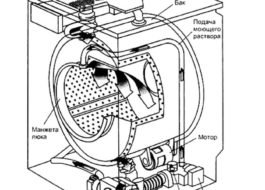












And if the car does not have a display, does the test run the same way?
How to run diagnostics on Atlanta 75c1214?
How to run diagnostics on Atlanta 60y1010?