Turning on the spin cycle on the Candy washing machine
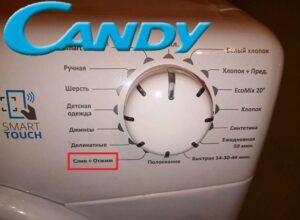 Manufacturers of any household appliances always try to create an intuitive interface so that they can understand it even without instructions. This also applies to washing machines, complex devices from a technical point of view, but elementary in terms of control. Turning on the spin cycle on the Candy washing machine is no more difficult than on other “home assistants,” but sometimes new users have difficulty with this. We will tell you in detail how to properly wring things out in devices of this brand.
Manufacturers of any household appliances always try to create an intuitive interface so that they can understand it even without instructions. This also applies to washing machines, complex devices from a technical point of view, but elementary in terms of control. Turning on the spin cycle on the Candy washing machine is no more difficult than on other “home assistants,” but sometimes new users have difficulty with this. We will tell you in detail how to properly wring things out in devices of this brand.
Spin activation circuit
On most Candy models, you will find a prominent "Spin" button on the dashboard, which is usually represented by a spiral icon. However, this button is not designed to turn on the spin mode, but to adjust its intensity, which is measured in the number of drum revolutions per minute. The launch is carried out by setting the programmer to the “Drain + Spin” position, which activates a separate program without washing and rinsing.
After selecting the mode, you need to select the optimal speed. In machines you can often find spin speeds of 400, 800, 1000 and 1200 revolutions, but sometimes there are models with a spin speed of 1400 drum revolutions per minute. After the adjustment, all that remains is to press the “Start/Pause” key, which will launch the program. When the items are rid of excess moisture, the washing machine will pour the waste liquid into the drain and then finish the job.
Do not confuse the modes on the dashboard, because there is a similar icon with a crossed out spiral, which is responsible for starting the water drain without spinning.
An additional difficulty for users may be caused by the English-language versions of automatic Candy SMs, which do not have a display and all the inscriptions are not translated into Russian. In this case, to start the spin mode, the housewife first needs to select the “Spin” position using the programmer. Next, you should adjust the intensity of the program using the “Spin Speed” key, choosing either a medium speed, indicated by the designation “MED”, or a high speed, designated “MAX”. Afterwards all you have to do is activate the device and wait for the work to complete.
Signs of various models of Kandy machines
In the equipment of this company you can often find unique designations of functions that are rarely found in devices from other manufacturers. Most often they can be seen in more expensive devices, because they significantly improve and sometimes speed up washing, but budget “home assistants” also have good functionality. We will briefly describe the interesting modes in the brand’s popular machines in case you don’t have the user manual at hand.
Let's start with the widely used Candy Aquamatic 2D1140-07 washing machine, which has a compact size and a set of as many as 16 operating modes. Most of its programs are included in the standard list, which can be found in any machine from the company, but there are also several unusual modes with special icons.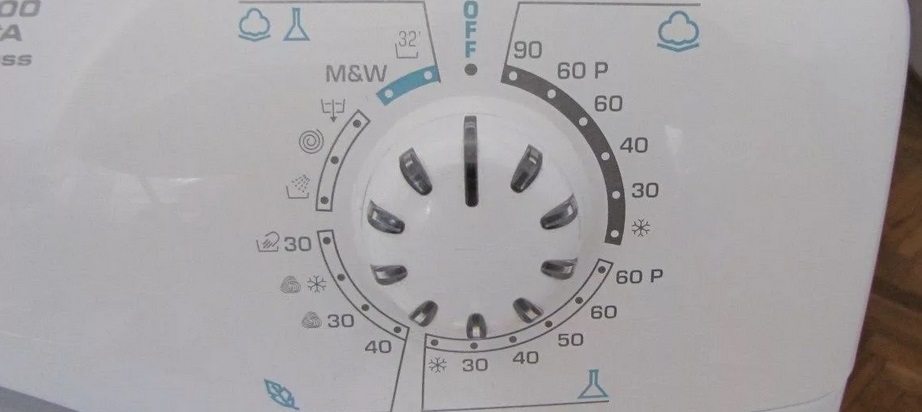
- Snowflake icon. Allows you to start washing clothes in cold water, which can be useful for processing items made of delicate synthetic fabrics that are prohibited from heating. The program lasts approximately 50 minutes, during which it safely cleans clothes, allowing the housewife to save time and effort that would otherwise be spent on hand washing.
- "Sport" inscription.A mode with a self-explanatory name, designed for cleaning sportswear and shoes. The duration depends on the degree of contamination of the item of clothing, but on average it is 70 minutes.
- The inscription “32’”. Extremely fast work cycle, allowing you to freshen up to 2 kilograms of laundry in just 32 minutes.
- The inscription “44’”. Another fast program in which the washing machine processes items in just 44 minutes.
Let's move on to another modern washing machine - Candy CS4 1071DB1/2. In addition to classic work cycles, you can also find the following interesting programs:
- "SUPER R" inscription. The manufacturer modestly calls this mode “Super Wash”, because the key with this designation speeds up any previously activated mode by 50 minutes.
Experts recommend speeding up the work cycle in this way only for processing cotton and synthetic clothing.
- Icon of a basin with a stream of water directed from above. Responsible for turning on the super rinse, which allows you to completely clean clothes from household chemicals used during the main wash stage. Activating this function extends the operation of the machine by an additional 40 minutes.
- Downward water jet icon. This means activation of a single rinse, which will increase the duration of the program by approximately 30-40 minutes.
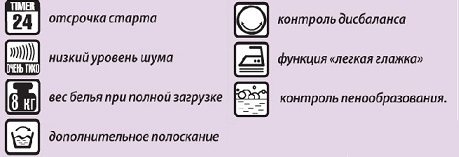
- Icon of spiral, spray and falling water drops. Improves your current wash by conditioning, scenting and softening your clothes.
- Triangle icon with "CL" written on it. With this function, the washing machine will better cope with stains of organic origin.
- Letter "Z". Activating this option will remove the drain from the current program, which is required in situations where washing delicate clothes that cannot be spun.Enabling this function will increase the operating time of the SM by approximately 4 minutes.
Finally, if we are talking about another popular washing machine, Candy Aqua 104D2-07, then on its dashboard you can find only one unusual designation. We are talking about the inscription “M&W”, which stands for “Mix and Wash System”. The mode is needed in order to wash things from different types of fabric in one working cycle, thus saving time and energy.
Starting and stopping modes and functions
An automatic washing machine greatly simplifies the life of a modern person. To start washing, you only need to distribute the dirty items by type of fabric, color and degree of soiling, and then go directly to the washing machine. What needs to be done?
- Turn on the device.
- Place dirty clothes in the drum.
- Add washing powder or gel, as well as fabric softener, to the powder receptacle.

- Using the programmer, select the required program.
- Activate washing with the corresponding button.
Typically, the user does not even need to adjust the temperature, spin speed and cycle duration, because all this is already configured for each working cycle.
Moreover, if it turns out that the washing has already started, but it turns out that the program was selected inappropriately, you can still change the settings. To do this, you need to move the programmer to the “OFF” position, and then select the desired mode and start the wash again using the “Start” button. If you just need to stop the current program, and not cancel it, then you should press the “Pause” key and wait until the hatch door locks. After this, you can remove excess clothes or add forgotten ones, close the door and continue the work of the “home assistant”.
Interesting:
Reader comments
- Share your opinion - leave a comment
Categories
Washing machine repair


For buyers

For users

Dishwasher

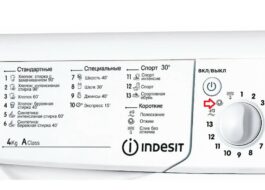

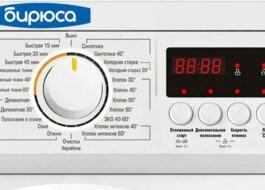













Add a comment