Error E04 in Candy washing machine
 The self-diagnosis system makes life much easier for the owner of the washing machine by displaying an encrypted “explanation” on the display when it freezes or turns off. The illuminated symbols will help identify the problem area and speed up repair work. You just need to read the code correctly. So, if error E04 appears in the Kandy washing machine, then you should pay attention to the overfilled drum. What happened and how to resolve the situation?
The self-diagnosis system makes life much easier for the owner of the washing machine by displaying an encrypted “explanation” on the display when it freezes or turns off. The illuminated symbols will help identify the problem area and speed up repair work. You just need to read the code correctly. So, if error E04 appears in the Kandy washing machine, then you should pay attention to the overfilled drum. What happened and how to resolve the situation?
Manifestation and decoding of the code
Error E04 occurs suddenly: the laundry is loaded, the program is selected, the washing is started, but the machine is silent. Sometimes the machine displays a signal without even starting to fill the water, but more often it reports a problem immediately after taking it. The writing of the code on Kandy washing machines can also vary and be displayed as “E4”, “Err 4” or “Error 4”.
If the Kandy washing machine does not have a display, then error E4 manifests itself in a different way: by flashing lights on the dashboard. The number of “flashes” corresponds to the encoding - the LEDs will light up 4 times, then go out for 10 seconds, and flash again. Which indicators light up depends on the machine model.
- Holiday and Aquamatic. When fault code E04 occurs, the light opposite the “Cold Wash” program lights up, which is accompanied by an image of a snowflake.
- Candy Grand. Machines of this model range display error E04 by flashing the “Intensive wash” and “90” lights. The first indicator is schematically represented by a shirt, and the second is on the left in the countdown timeline.
- Smart. Here the situation is similar: the “Intensive Wash” button (shirt icon) and “90” or “Start”.
Error 4 manifests itself differently depending on the Kandy model, but the distinctive feature will be the appearance of the number “4”.
Error 4 is simply deciphered: the water level sensor in the washing machine detected an overfilled tank. What are the reasons for excess liquid in the drum and what to check first - we will consider further.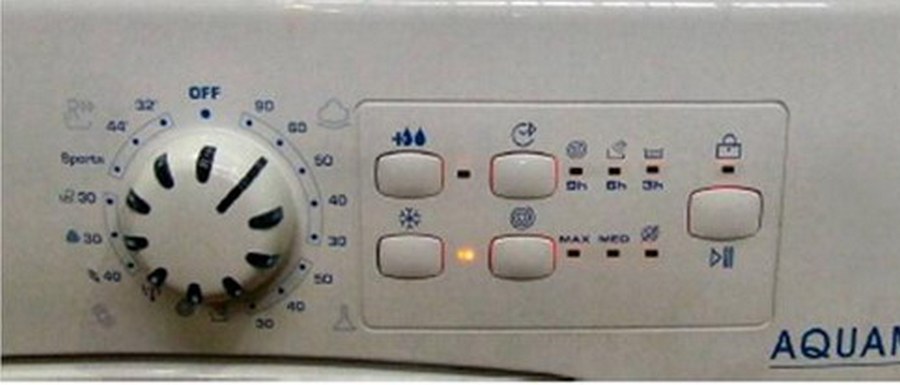
What should you check first?
Error E04 does not always indicate a serious breakdown. It is likely that the water level sensor detected a slight overflow in the washing machine. It is worth considering the situations in which this signal code appears.
- The sewer is clogged. When the machine is connected to the siphon, if the latter becomes clogged, the previously drained liquid is returned to the machine. Pressure drops occur, and the washing machine can draw water in excess of normal even when turned off. To fix the problem, you need to clean the pipes and run a drain program.
- The machine is not installed correctly. According to the instructions, the drain hose must be raised 60-100 cm from the floor, otherwise the waste water will not drain from the drum. The fact is that if the established norm is not observed, the so-called siphon effect occurs. To break the “chain”, you will have to connect the machine in accordance with the manufacturer’s recommendations or install a special check valve.
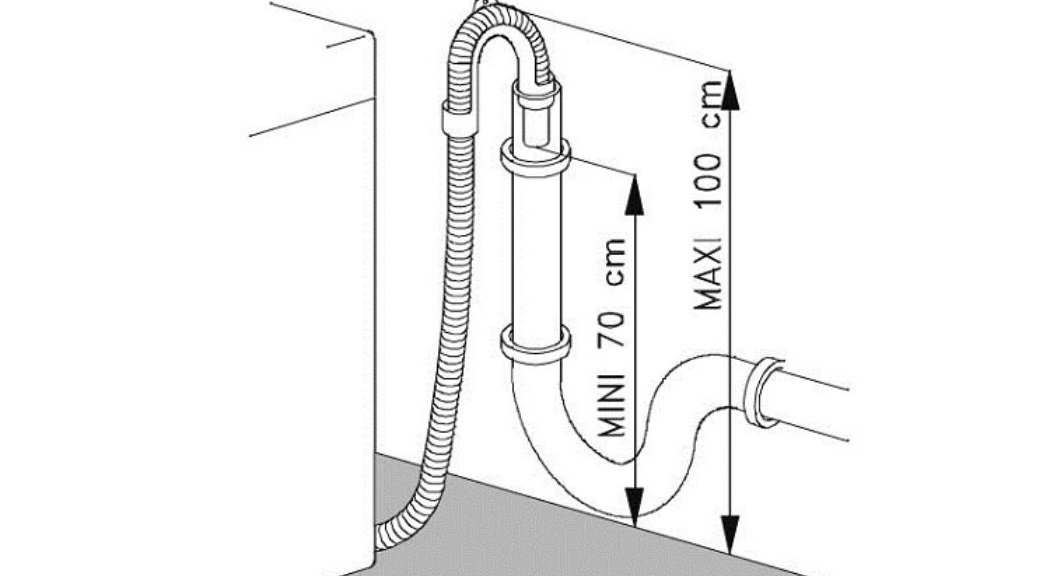
- Excessive foaming. The maximum water level is also recorded to be exceeded due to the large amount of foam in the drum. The latter happens if you have exceeded the powder dosage, chosen the wrong detergent, or decided to wash porous items, tulle, down jacket, wool, in the standard mode.Depending on the cause, a “treatment” is selected: we reduce the dose of powder, select another one, or turn on a delicate program for “fluffy” clothes.
- System failure. A one-time failure of the control board cannot be ruled out. It is not uncommon for the module to overheat, freeze, and randomly generate an error code. It is worth turning off the machine for 15-20 minutes to reset the signal and try to start the machine again. If the display is “clean”, then there was no problem.
If none of the options mentioned fits what happened, then you need to “dig” deeper. You will have to check the fill valve and test the pressure switch. It's not difficult to do it yourself. All instructions are given below.
Flood valve
The filling valve of the washing machine can fail at any moment, and the result will be Error 4 displayed on the display. Therefore, it is recommended to start checking with it. Anyone can cope with the task - just follow a simple algorithm:
- Unscrew the screws holding the top cover and remove it;
- find the valve near the inner wall at the junction with the inlet hose;
- inspect the valve body for damage;
- if there are no visible defects, then remove the device for manual diagnostics;
- disconnect the pipes connected to the “box” by releasing the fixing clamps with pliers;
- disconnect the wiring;
- loosen the bolts holding the part and remove the valve.
Error 4 for Kandy may indicate a breakdown of the filling valve of the washing machine.
Once the valve is in your hands, you must once again carefully inspect its surface and the integrity of the connected hoses. Next, we check the device for functionality: lift the box over the sink, connect the inlet hose to it and supply water. A working part will not leak fluid. If there is a leak, then repair will not help - only a complete replacement.
You can check the valve in another way: apply 220 Volts to the coil of the part and observe the reaction. If the section opens and fills with water, then everything is in order. Otherwise, you need to purchase a working copy. But be careful, as electricity and water should not come into contact.
It is better to be on the safe side with a final check using a multimeter. It is enough to turn the tester into resistance mode and apply the probes to each winding. Normally, the indicator on the display should be about 3 kOhm. In case of deviations - replacement.
Checking the sensor that monitors the water level
If the valve is working properly, pay attention to the pressure switch. The level sensor is located under the top cover of the Kandy washing machine, so getting to the part is easy. Moreover, you can cope with diagnostics without the help of professional repairmen. We act according to the instructions.
- Disconnect the washing machine from the power supply and turn off the water.
- Unscrew the screws holding the cover and pull the cover towards you.
Be careful when removing the lid from a Kandy machine: its edges are sharp.
- We remove the panel and look for the pressure switch.
The pressure switch is a round plastic box with a long tube lowered into the tank. To begin the test, you need to disconnect the connected wiring and remove the sensor. What to do next?
- We look for a tube of suitable diameter, install it on the fitting and blow lightly. A working sensor will “respond” with activated contacts – 1-3 clicks.
- We inspect the tube and body for damage or blockages. To clean the pressure switch hose, just rinse it under strong water pressure.
- We take a multimeter, switch it to the “Resistance” mode and apply the probes to the contacts of the pressure switch relay.Each contact activation of a working sensor leads to a change in the indicators on the display. If the numbers do not change, the device is broken.
Error 4 is not difficult to deal with on your own. You just need to follow our instructions and remember safety precautions.
Interesting:
1 reader comment
Add a comment Cancel reply
Categories
Washing machine repair


For buyers

For users

Dishwasher

















I checked it according to your instructions: I have a Digital DWA8530W machine, the supply valve is working, the level sensor is also a pressure switch, I checked the contacts, but the Err4 error did not go away.