Error E21 in a Siemens washing machine
 If a Siemens washing machine displays error code E21, it means that the system has detected problems with the motor or control board. In any case, you will not be able to restart the machine and continue the planned wash: you will have to fix the problem first. We will consider in detail what exactly needs to be done and how not to aggravate the situation.
If a Siemens washing machine displays error code E21, it means that the system has detected problems with the motor or control board. In any case, you will not be able to restart the machine and continue the planned wash: you will have to fix the problem first. We will consider in detail what exactly needs to be done and how not to aggravate the situation.
Problems to be encountered
The beauty of the self-diagnosis system is that with its help it is much easier to determine the location of the breakdown. So, if the machine displays error E21, it means that the washing machine is unable to spin the drum - the Siemens motor has failed. The reason may be:
- faulty Hall sensor;
- worn out carbon electric brushes;
- problems with lamellas or motor windings;
- failure in the control board (triac burnt out or relay damaged).
Any of the listed breakdowns will prevent the washing machine from starting the motor. As a result, the drum remains motionless, the system records the lack of response to the command, urgently turns off the cycle and displays fault code E21. But you shouldn’t be afraid of the combination - most problems can be easily fixed at home. Instructions on what to do when error E21 appears look like this:
- de-energize Siemens and shut off the water supply;
- unscrew the two screws from the back wall and remove the top cover;
- disconnect the back panel from the case;
- pull the drive belt off the pulley;
- put the machine gun on its left side;
- find the motor located under the tank on the right;
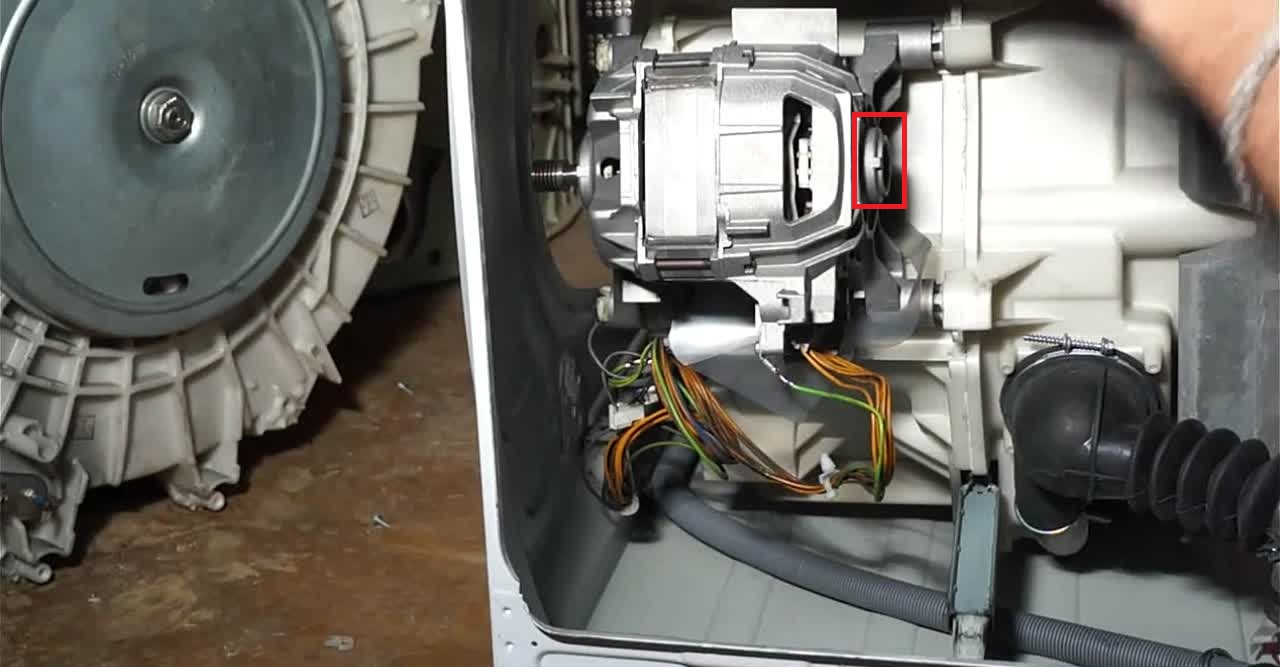
- disconnect the power supply;
- loosen the fastenings holding the engine;
- pull it towards you and remove the engine from the “socket”.
Eliminating error E21 on a Siemens washing machine requires sequential diagnostics of all elements of the motor unit: from the tachometer to the control board. The first step is to inspect the tachogenerator. It is supposed to monitor the speed the motor is gaining, but if it breaks down, it fails and stops transmitting information to the module, to which the latter responds by stopping the cycle. The tachogenerator is tested using a multimeter:
- turn on the ohmmeter mode;
- touch the sensor contacts with the probes;
- look at the display (the recorded resistance should not be large).
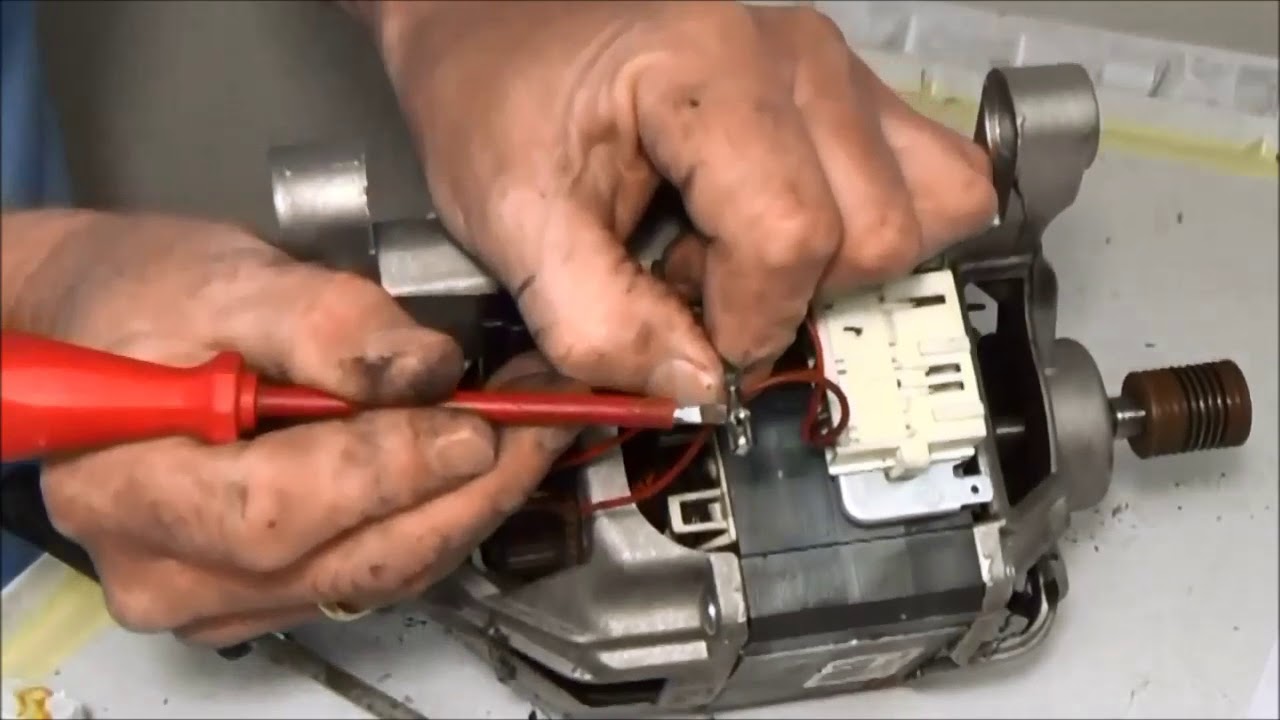
Then we check the electric brushes, which are attached to both sides of the engine, with our own hands. It is necessary to unscrew the screws holding them, disconnect the connected wires, move the contacts and remove the carbon tips from the case. The released “coals” are measured with a ruler - if their length is less than 0.7-1 cm, then replacement is necessary.
Are the slats intact?
The next stage of repair is checking the lamellas for integrity. These are metal plates with the help of which current exchange occurs between the engine elements. If peeling or blowing occurs, no voltage transfer occurs and the motor stops. To check the lamellas, you need to remove the rotor from the engine and carefully inspect its surface. Minor detachment up to 0.5 cm can be corrected with sandpaper or a sharpening machine. In other cases - only replacing the engine.
When diagnosing the lamellas, we also “clean” the engine of the Siemens washing machine. We brush off the dust, clean the grooves, and polish the body. It is recommended to resort to wiping:
- return the engine to the “socket”;
- connect the wiring;
- do not tighten the belt;
- run the spin cycle twice at minimum speed;
- put on the belt and run the wash for an hour.
Afterwards it is recommended to wash 2-3 cycles on a “gentle” cycle. It is enough to load the drum halfway and turn on programs with minimal spin.
“Reset” the error
After fixing the problem on Siemens washing machines, you need to reset the error code. “Zeroing” algorithm E21 may vary depending on the machine model. As a rule, you should:
- turn the programmer to “0”;
- scroll the selector one notch counterclockwise;
- press “Start” for 2-3 seconds. (on some models – “Spin”);
- return the programmer to “0”.
After some time, Siemens will respond to zeroing, the error will disappear from the display, and the system will be ready for a new wash. Sometimes you can’t reset E21 on the first try: you have to repeat it 2-3 times.
Interesting:
2 reader comments
Add a comment Cancel reply
Categories
Washing machine repair


For buyers

For users

Dishwasher

















Thanks for the help!
Good afternoon Help resolve error F:67 Siemens WM16S75 iQ700 jumped out when turned on, disconnecting from the network did not reset. Thanks in advance!