How long does it take to wash in an Electrolux washing machine?
 The control panel of the Electrolux automatic machine is “strewn” with various icons. On some models the name of each washing mode is written, on others there are only mysterious symbols. You can “decipher” the designations using the instructions. If the book is lost, or the washing machine was bought second-hand, the meaning of the pictures can be found on the Internet. Let's talk about the parameters of each program.
The control panel of the Electrolux automatic machine is “strewn” with various icons. On some models the name of each washing mode is written, on others there are only mysterious symbols. You can “decipher” the designations using the instructions. If the book is lost, or the washing machine was bought second-hand, the meaning of the pictures can be found on the Internet. Let's talk about the parameters of each program.
Duration of main modes
For many users, it is very important to know the washing time in the Electrolux washing machine. After all, sometimes you need to run a quick cycle, in another situation you need to choose a long mode.
It is not recommended to select a washing algorithm at random. It is better to immediately familiarize yourself with what fabrics this or that option is intended for. Let's figure out what modes Electrolux washing machines have, what their duration is, and what things they are suitable for.
- Cotton flower image. Program for washing cotton laundry. The water is heated to a temperature of 90°C, the cycle duration is 145 minutes.
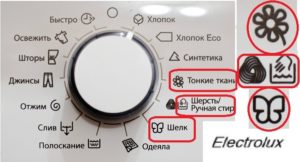
- Cotton symbol with the signature "ECO". Also suitable for cleaning cotton fabrics. Washing temperature is from 40°C to 60°C, the user can independently adjust its value. The machine washes for 136 minutes.
- Triangle icon with connector. "Synthetics". Can be launched when loading synthetic and mixed fabrics into the drum. The water heating temperature is adjustable from 20°C to 60°C. The duration of the cycle is one and a half hours.
- Image of a chamomile. Mode for delicate, thin fabrics. Helps to carefully remove dirt from acrylic, lace, and viscose items. The water is heated to 40°C, the cycle lasts one hour.
- A skein of woolen thread or a basin into which the hand is placed. The symbols indicate the “Wool” or “Hand Wash” programs. With their help you can take care of products that are subject to shrinkage. Washing temperature 40°C, duration about 55 minutes.
- Butterfly. Silk mode icon. The water in the tank is heated to 30°C, the cycle lasts 40 minutes. The spin is performed at minimum speed.
When choosing a washing algorithm, be sure to focus on the type of fabric and type of laundry.
If you load a woolen sweater into the drum and start the “Cotton” mode, then after a long stay in hot water the item will deteriorate irrevocably. This is why it is so important to understand what kind of laundry a particular program is suitable for.
Auxiliary algorithms
 Next, we’ll look at how long washing takes when choosing “auxiliary” algorithms. These modes are available on almost all Electroluxes, and some housewives use them even more often than the main ones. What options are we talking about?
Next, we’ll look at how long washing takes when choosing “auxiliary” algorithms. These modes are available on almost all Electroluxes, and some housewives use them even more often than the main ones. What options are we talking about?
- Image of a bedspread. A program suitable for washing bulky bedding items such as blankets and pillows. Due to gentle cleaning, the stuffing of the products does not “shrink” into a lump. The water is heated to 30°C-60°C, the cycle lasts 100 minutes.
- Pants symbol. Jeans mode. Suitable not only for washing pants, but also other durable items in dark shades. You can independently regulate the temperature, from low to 60°C. The cycle lasts about 100 minutes.
- Curtain drawing. A program designed for curtains. The intelligence performs the preliminary wash first, then the main wash. The whole process takes about an hour and a half, the water warms up to 40°C.
- Image of a sneaker. Mode for sportswear and shoes. The cycle lasts only 30 minutes, so using the program you can also simply freshen things up.
- Shirt drawing.This mode is ideal for washing shirts. Allows you to wash up to six shirts at a time. Washing time is 30 minutes, water is heated to 30°C.
By focusing on the parameters of each auxiliary function, it’s easier than ever to select the one you need in a particular situation. Each mode differs not only in the duration and temperature of water heating, but also in the intensity of drum rotation, the number of rinsing cycles, etc.
Additional Algorithms
In addition to the described icons located around the programmer, there are other “mysterious” symbols on the dashboard. These additions help improve the quality of the wash and ensure that the main cycle completes. Options are not always used, but in most cases you cannot do without them.
- Basin icon with one vertical stick - “Pre-wash”. Connects to the main cycle if there is a lot of heavy dirt on things. The washing time increases by approximately 20%.
- A basin of water flowing in waves. Identification of the rinse function. You can add an additional rinse to the main wash to accurately remove detergent residue from the fabric fibers. Execution time – up to 20 minutes.
- Spiral drawing. "Spin" option. You can adjust the speed of revolutions, disable the function or start it again. Lasts no more than 5 minutes.
- A symbol with "TIMER" written on top. Indicates a delayed start timer. You can load things into the washing machine, add powder and use the button to set a convenient time to start the cycle (after 1, 3, 6 hours, etc.)
- A bowl of flat water – stop rinsing. Sometimes this option can be useful to the user.
- Pelvis, with an arrow pointing down. Drain function. The option can help remove water from the tank if the liquid was not discharged into the sewer during the main cycle.
Connecting additional options increases the execution time of the main program.
In addition, modern Electrolux machines may have other useful additions. For example, the “Steam System” function allows you to treat things with steam, and “Direct Spray” prevents clothes from wrinkling.
Interesting:
Reader comments
- Share your opinion - leave a comment
Categories
Washing machine repair


For buyers

For users

Dishwasher

















Add a comment