Drum cleaning function in the Dexp washing machine
 In the modern world, people have begun to resort to washing by hand quite rarely, because purchasing a “home assistant” is now available to almost everyone. Moreover, many innovative options in it are commonplace and no longer surprise housewives. One of these functions is drum cleaning in the Dexp washing machine. Today we will talk about this mode, and also look at other useful cycles.
In the modern world, people have begun to resort to washing by hand quite rarely, because purchasing a “home assistant” is now available to almost everyone. Moreover, many innovative options in it are commonplace and no longer surprise housewives. One of these functions is drum cleaning in the Dexp washing machine. Today we will talk about this mode, and also look at other useful cycles.
Activating the cleaning algorithm
Let's figure out how to do this cleaning. Before you start work, you will need to unload the “home assistant” so that there is no laundry inside. Then proceed from this procedure:
- open the compartment and add cleaning agent to it;
- do not use detergents (they may form foam);
- close the compartment, connect the water and open the tap.

Next, click “On/Off.” When the washing machine turns on, you will need to hold the "Temp." buttons for about 3 seconds. and "Spin". Your unit should respond to this with a sound signal. Only after this will you be able to click on “Start/Pause”. The door will lock and the program will start.
Remember: your washing machine will serve you for a long time if you clean its drum in a timely manner!
At the end of the cycle, the unit will beep again. Now you can wipe the drum dry. If there are small children in the house, do not allow them to ride on the hatch door. This can negatively affect its hinges, and it will simply stop closing.
Why enable this feature
Often housewives do not understand why they need to clean the drum, because it always looks perfect.However, in fact, it is in it that mold and various harmful bacteria develop. This happens because after numerous washes, various contaminants accumulate in it, causing an unpleasant odor and provoking an allergic reaction.
In such cases, autocleaning comes to the rescue. By eliminating all unpleasant odors and neutralizing mold and possible allergens, it provides your machine with the necessary cleanliness. After such a cycle, the “home assistant” will be as good as new and will begin to perfectly wash your things.
In order not to bring the equipment to such a state, it is important to adhere to certain rules. If possible, avoid overloading the washing machine, check the filter and, if necessary, clean it of accumulated contaminants. Do not leave wet clothes inside the machine and ventilate it after each wash. If you find scale inside the machine, use vinegar and citric acid - they will help remove all deposits in the drum. Remember to check the temperature of the water when washing, as too hot and cold water can also damage the drum.
Auxiliary functions of the Dexp washing machine
In addition to the functions already mentioned, DEXP washing machines are equipped with a number of additional options. Some of them are well known, others less so. We decided to share the most useful ones with you.
These include the “Child Lock” mode. It does not allow small family members to disrupt the operation of the equipment. In order to activate this function while the unit is operating, you must press and hold the “Additional” button for more than three seconds. Rinse" and "No spin".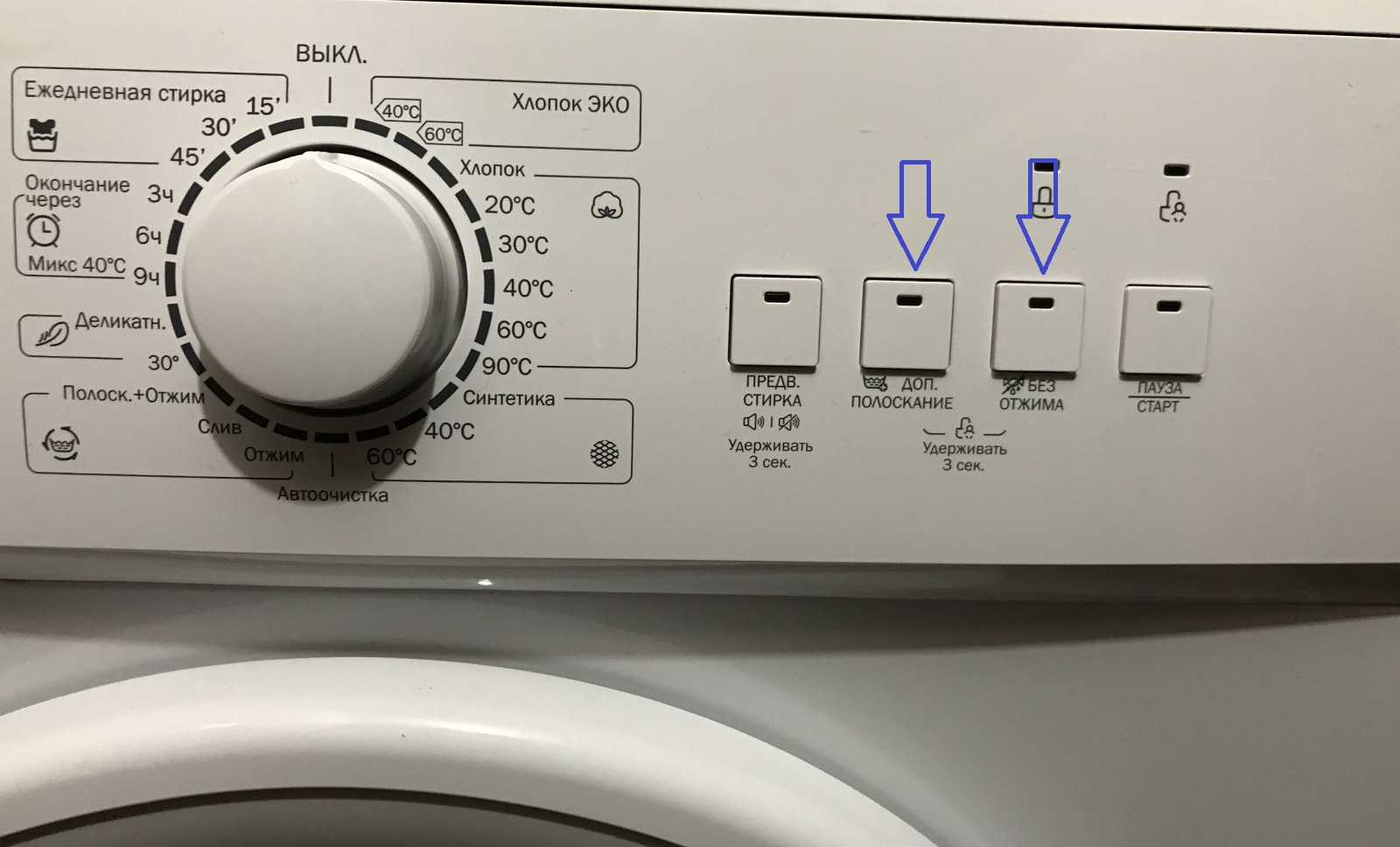
When the mode becomes active, only the “On/Off” button will work on the device.If the washing machine has finished its cycle, press this button to turn off the power and the protection mode will go away on its own. If you want to make changes to the option, first deactivate the child lock mode and only then make the necessary adjustments.
There is also such a program as “Spin”. Before choosing it, you need to prepare. To do this, you will need to check if there are any foreign objects in your clothes such as keys, phone, etc. Only then proceed according to this scheme:
- open the machine and put laundry in it;
- press the On/Off button.
- use the rotary program selector and select “Spin” among them;
- set the desired speed;
- click on "Start/Pause".

Once the cycle has completed, the washer will beep. It will be important to note that the speed may differ slightly from what you set. This happens because the machine itself determines the required rotation speed of the laundry that is in its drum.
Among other things, there is a customizable washing program. It is used when it is necessary to manually set the temperature, time and spin speed. Proceed as follows:
- open the machine, put laundry in it and put detergent in the compartment;
- open the tap;
- press the On/Off button.
Then select the program you need. In order to set the temperature, speed and time, click on the corresponding buttons: “Temperature”, “Speed”, “Delay”, and then click “Start/Pause”. At the end of the washing cycle, your “home assistant” will make itself known with a sound signal, and the message END will appear on its display. When this happens, you can take out the laundry and disconnect the equipment from the power source.
Interesting:
Reader comments
- Share your opinion - leave a comment
Categories
Washing machine repair


For buyers

For users

Dishwasher

















Add a comment