Error E4 on Midea dishwasher
 If you see error E4 on the Midea PMM, immediately turn off the power to the equipment. This code almost always indicates a leak. Water may accumulate in the tray and not flow out of the housing. The sensor in the inlet hose may also trip. In any case, diagnostics of the dishwasher will be required.
If you see error E4 on the Midea PMM, immediately turn off the power to the equipment. This code almost always indicates a leak. Water may accumulate in the tray and not flow out of the housing. The sensor in the inlet hose may also trip. In any case, diagnostics of the dishwasher will be required.
Does your dishwasher leak?
No one is immune from leakage. Even new Midea dishwashers may leak due to manufacturing defects, let alone PMMs that have been in use for several years. In dishwashers, the rubber seals wear out and crack, resulting in a loss of seal; in very old appliances, rust can corrode the bottom of the hopper. The connection points of the pipes often leak.
First you need to turn off the power to the dishwasher. Error E4 indicates a leak, so for safety reasons you must disconnect the machine from the network. After this, the shut-off valve is closed and the PMM is pulled out of the furniture set for diagnostics.
First, inspect the sensor located on the PMM inlet hose. If the indicator changes color, it means that the leakage protection system has been activated. To reset the error, just replace the corrugation.
After this, open the Midea dishwasher door and remove the dishwasher baskets from the chamber. Then unscrew the garbage filter, pull out the mesh and assess the condition of the sealing rubber. If the gasket is cracked, hardened, or simply moved out of place, it may cause a leak. The seal will need to be replaced.
Next you need to look into the pan of the machine. If a leak forms inside the dishwasher, then the water collects there.The float floats up, the “brain” blocks the operation of the PMM and triggers an emergency drain.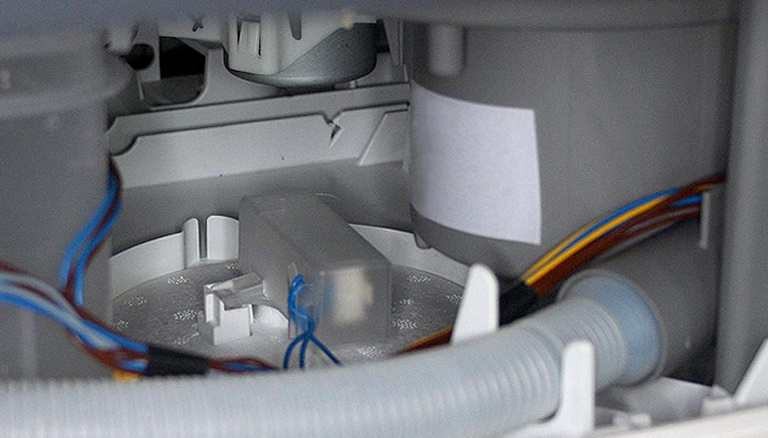
Using a Phillips screwdriver, remove the screws securing the side wall of the Midea dishwasher cabinet. Remove the panel and look inside. If there is water in the tray, drain it by tilting the dishwasher slightly.
Next, inspect the “insides” of the machine. Perhaps some pipe may be poorly secured. Check that the clamps are securely tightened.
If you cannot determine the source of the leak, start the machine with the side wall removed. This way you can see where the water is coming from. After this, you need to take measures to solve the problem: tighten the clamps, change the pipes or seals, etc.
The “siphon effect” is to blame
Error E4 may appear on the PMM display due to the so-called “siphon effect”. This problem is typical for older Midea dishwashers without a check valve. If the drain hose is located too low (at a distance less than 40-50 cm from the floor level), then the waste liquid will begin to flow back into the dishwasher.
Effluent that flows back into the dishwasher ends up in the drip pan, causing the anti-leak float switch to activate.
Therefore, make sure that the drain hose is positioned correctly - at the right bend and at the right height. At first glance, this reason may seem far-fetched, but in practice, craftsmen often face just such a problem.
Is the drain pump OK?
The instructions for Midea dishwashers contain a breakdown of all the errors that the self-diagnosis system may produce.Problems with the pump are usually indicated by another fault code, however, many craftsmen have encountered in practice that the PMM displays E4 precisely when the pump is clogged.
How are the pump and the leak connected? A clogged pump cannot normally pump water into the sewer, which leads to liquid being squeezed out into the pan and the float sensor rising. The security system is triggered and the dishwasher freezes.
What should I do to check the pump? The algorithm will be like this:
- turn off the power to the Midea dishwasher;
- turn off the shut-off valve responsible for supplying water to the system;
- disconnect the drain and inlet hoses from the body;

- remove the dish baskets from the machine;
- remove the garbage filter, pull out the mesh and remove the drain pump cover;

- check the movement of the impeller - the blades should spin smoothly;
- lay the machine “on its back”;
- Having dealt with the fasteners, remove the dishwasher tray;
- carefully unhook the float sensor connectors;
- find the pump, disconnect the wiring and pipes from it;
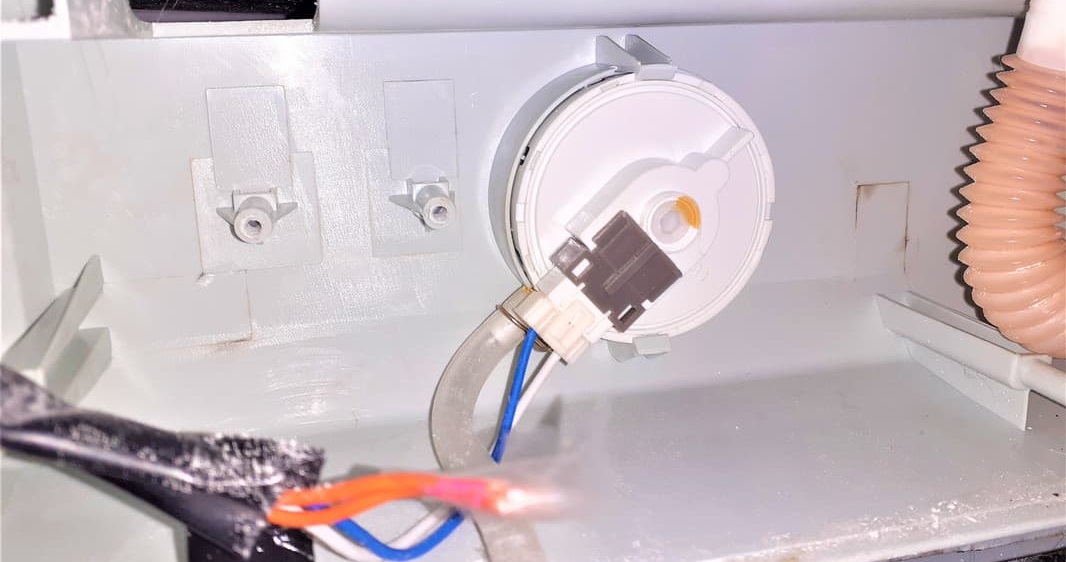
- Unscrew the fixing bolts and remove the pump from the housing;
- check the drain pump for blockages;

- test the pump with a multimeter.
If the problem is a clog, then cleaning the drain pump will help eliminate the error.
During diagnostics, the multimeter may show that the pump is burnt out. In this case, only replacing the element will help clear the error. You will have to purchase and install a new drain pump.
It is rare, but the dishwasher may falsely generate an error code. The leakage protection system sensor is connected to the PMM control board. In the event of oxidation or sticking of contacts in the circuit, the module begins to incorrectly interpret information about the state of the float.
Therefore, you will have to check the entire circuit from the float sensor to the electronic module for defects. When the problem is sticking, cleaning the contacts will help eliminate the error. In severe cases, it may be necessary to repair or replace the Midea PMM control module. This work is quite complicated; it is better to entrust it to the service center specialists.
Interesting:
Reader comments
- Share your opinion - leave a comment
Categories
Washing machine repair


For buyers

For users

Dishwasher

















Add a comment